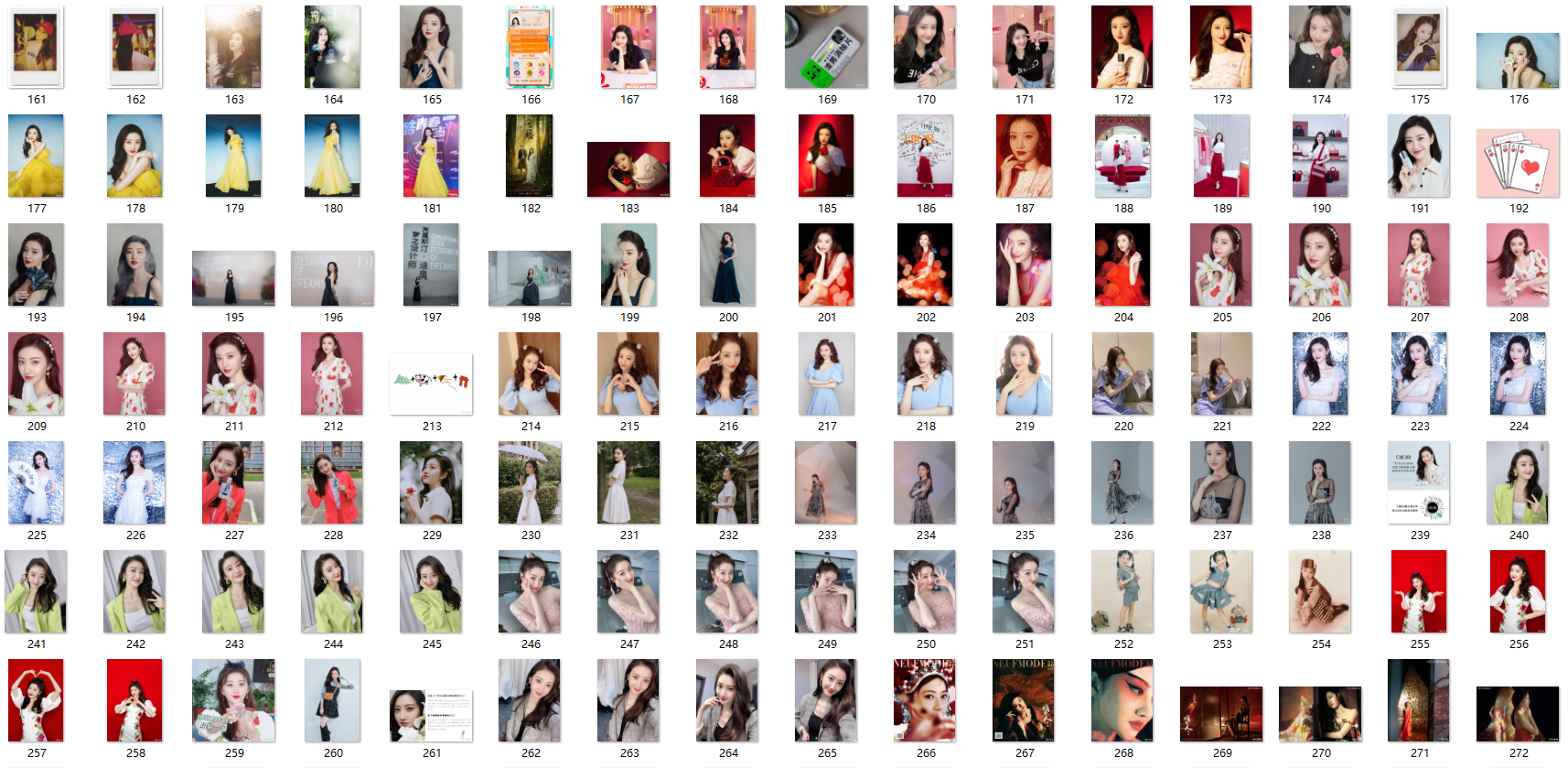
网页版微博是纯正的HTML,而且调用的微博自家的API来获取图片。
网址:https://m.weibo.cn/api/container/即为微博api里面包含了个人的信息与微博文字与图片存储地址。
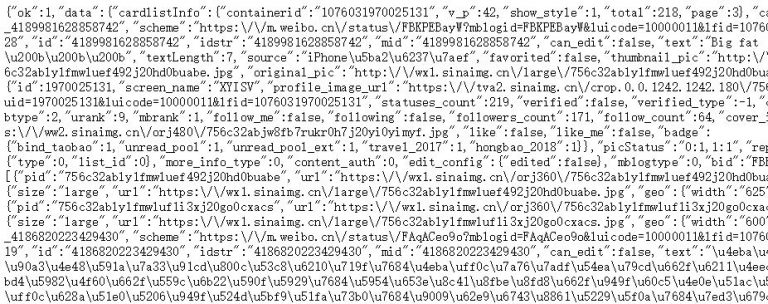
进入api页面我们可以很清晰的看到各种信息都用json存储起来了。我们再利用python中的json库提取出来即可。这比其它利用cookie模拟登陆要方便很多,我们只要输入被爬虫用户的微博ID然后运行便能自动爬取。
ID从这个复制链接里面可以看出来。
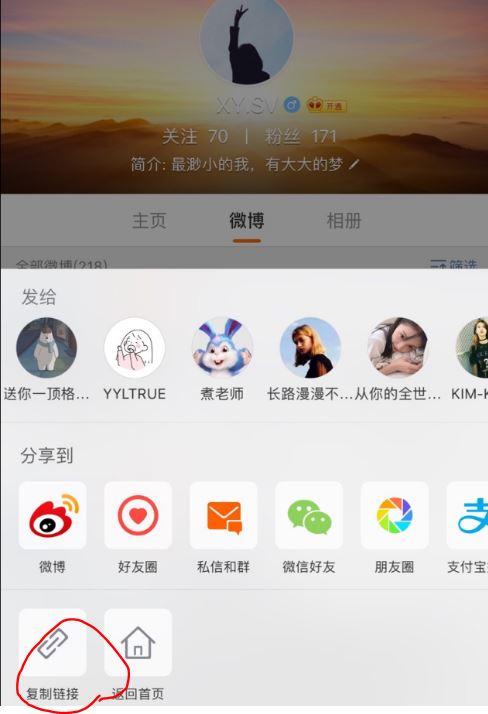
代码采用Python3
# -*- coding: utf-8 -*-
import urllib.request
import json
import requests
import os
path = 'C:\\Users\\dell\\Desktop\\weibo\\'
id = '2093492691'
proxy_addr = "122.241.72.191:808"
pic_num = 0
weibo_name = "programmer"
def use_proxy(url,proxy_addr):
req=urllib.request.Request(url)
req.add_header("User-Agent", "Mozilla/5.0 (Windows NT 6.1; WOW64) AppleWebKit/537.36 (KHTML, like Gecko) Chrome/49.0.2623.221 Safari/537.36 SE 2.X MetaSr 1.0")
proxy=urllib.request.ProxyHandler({'http':proxy_addr})
opener=urllib.request.build_opener(proxy,urllib.request.HTTPHandler)
urllib.request.install_opener(opener)
data=urllib.request.urlopen(req).read().decode('utf-8','ignore')
return data
def get_containerid(url):
data=use_proxy(url,proxy_addr)
content=json.loads(data).get('data')
for data in content.get('tabsInfo').get('tabs'):
if(data.get('tab_type')=='weibo'):
containerid=data.get('containerid')
return containerid
def get_userInfo(id):
url='https://m.weibo.cn/api/container/getIndex?type=uid&value='+id
data=use_proxy(url,proxy_addr)
content=json.loads(data).get('data')
profile_image_url=content.get('userInfo').get('profile_image_url')
description=content.get('userInfo').get('description')
profile_url=content.get('userInfo').get('profile_url')
verified=content.get('userInfo').get('verified')
guanzhu=content.get('userInfo').get('follow_count')
name=content.get('userInfo').get('screen_name')
fensi=content.get('userInfo').get('followers_count')
gender=content.get('userInfo').get('gender')
urank=content.get('userInfo').get('urank')
print("微博昵称:"+name+"\n"+"微博主页地址:"+profile_url+"\n"+"微博头像地址:"+profile_image_url+"\n"+"是否认证:"+str(verified)+"\n"+"微博说明:"+description+"\n"+"关注人数:"+str(guanzhu)+"\n"+"粉丝数:"+str(fensi)+"\n"+"性别:"+gender+"\n"+"微博等级:"+str(urank)+"\n")
def get_weibo(id,file):
global pic_num
i=1
while True:
url='https://m.weibo.cn/api/container/getIndex?type=uid&value='+id
weibo_url='https://m.weibo.cn/api/container/getIndex?type=uid&value='+id+'&containerid='+get_containerid(url)+'&page='+str(i)
try:
data=use_proxy(weibo_url,proxy_addr)
content=json.loads(data).get('data')
cards=content.get('cards')
if(len(cards)>0):
for j in range(len(cards)):
print("-----正在爬取第"+str(i)+"页,第"+str(j)+"条微博------")
card_type=cards[j].get('card_type')
if(card_type==9):
mblog=cards[j].get('mblog')
attitudes_count=mblog.get('attitudes_count')
comments_count=mblog.get('comments_count')
created_at=mblog.get('created_at')
reposts_count=mblog.get('reposts_count')
scheme=cards[j].get('scheme')
text=mblog.get('text')
if mblog.get('pics') != None:
# print(mblog.get('original_pic'))
# print(mblog.get('pics'))
pic_archive = mblog.get('pics')
for _ in range(len(pic_archive)):
pic_num += 1
print(pic_archive[_]['large']['url'])
imgurl = pic_archive[_]['large']['url']
img = requests.get(imgurl)
f = open(path+weibo_name+'\\'+str(pic_num)+ str(imgurl[-4:]), 'ab') # 存储图片,多媒体文件需要参数b(二进制文件)
f.write(img.content) # 多媒体存储content
f.close()
with open(file,'a',encoding='utf-8') as fh:
fh.write("----第"+str(i)+"页,第"+str(j)+"条微博----"+"\n")
fh.write("微博地址:"+str(scheme)+"\n"+"发布时间:"+str(created_at)+"\n"+"微博内容:"+text+"\n"+"点赞数:"+str(attitudes_count)+"\n"+"评论数:"+str(comments_count)+"\n"+"转发数:"+str(reposts_count)+"\n")
i+=1
else:
break
except Exception as e:
print(e)
pass
if __name__ == "__main__":
if os.path.isdir(path+weibo_name):
pass
else:
os.mkdir(path+weibo_name)
file = path+weibo_name+'\\'+weibo_name+".txt"
get_userInfo(id)
get_weibo(id, file)最终的效果图(爬取的微博txt文件):
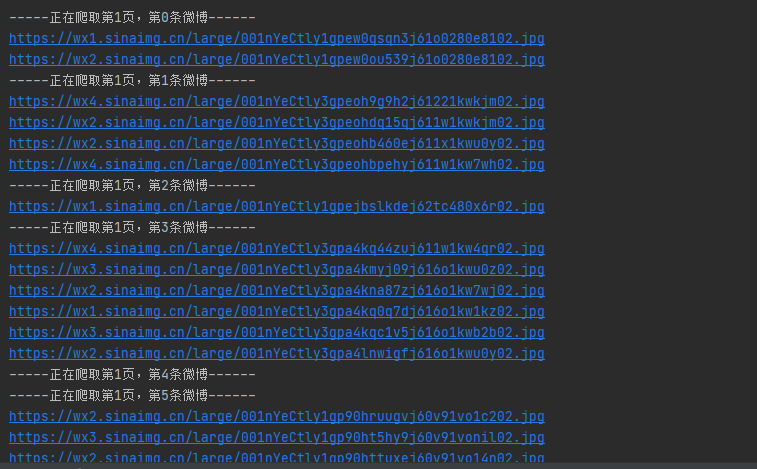
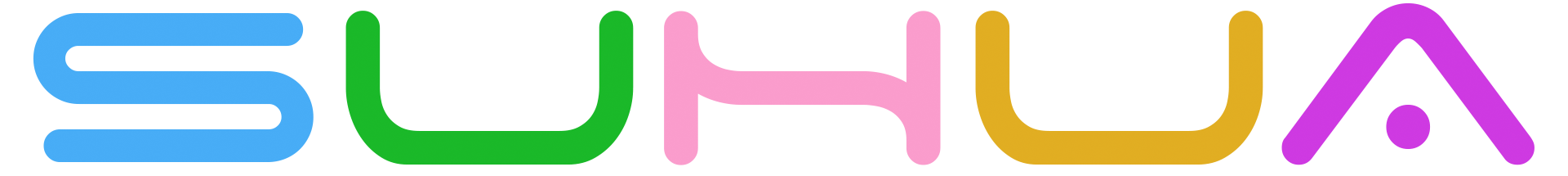



评论 (0)